Planning cemetery projects for church groups is easy with BillionGraves.
BillionGraves is the world’s largest GPS-linked cemetery data resource. As volunteers take photos with the BillionGraves app, each gravestone is automatically marked with a GPS location. The data is then transcribed by volunteers, plotted on cemetery maps, and made readily available at BillionGraves.com for free for millions of families around the globe for generations to come.
The GPS-marked cemetery maps not only allow families to find their ancestor’s gravestones, but they also allow future volunteers to see exactly what has already been photographed.

Lexington, Kentucky Church Cemetery Project
Communications Director Laura Davis was looking for service opportunities for the members of her stake of The Church of Jesus Christ of Latter-day Saints in Lexington, Kentucky.
When Davis saw an opportunity posted on JustServe.org to take photos of gravestones with the BillionGraves app, she knew she had found an ideal way for church members to serve.
JustServe.org is a free website that matches organizations and volunteers to help them come together to do good in their communities. Davis recognized that a cemetery project would encourage families to get outside and church members to interact.
Davis, along with Emily Nelson and Samone Ratcliff who helped with the planning, are now experts at planning cemetery projects for church groups. Their BillionGraves service day was a huge success and they are willing to share their tips!
More than 250 church and community members of all ages throughout central Kentucky participated in the event.
Volunteers were asked to photograph the headstones and/or transcribe the names and dates on their computers from home. Over 16,000 headstones were photographed and most of them have now been transcribed.

What is BillionGraves?
One of the first steps in planning cemetery projects for church groups is to help the members understand BillionGraves’ mission.
BillionGraves is the world’s largest GPS-linked cemetery data resource. As volunteers take photos with the BillionGraves app, each gravestone is automatically marked with a GPS location. The data is then transcribed by volunteers, plotted on cemetery maps, made readily available at BillionGraves.com for free for millions of families around the globe for generations to come.
The GPS-marked cemetery maps not only allow families to find their ancestor’s gravestones, but they also allow future volunteers to see exactly what has already been photographed.

Step 1 for Planning Cemetery Projects for Church Groups:
Training Leaders
The Lexington Kentucky North Stake of the Church of Jesus Christ of Latter-day Saints is made up of 10 congregations located in Lexington and in the surrounding 14 counties.
The congregations include:
- Beattyville Branch
- Beaumont Ward
- Camino Branch (Spanish-speaking)
- Elkhorn Creek Ward
- Georgetown Ward
- Lexington Young Single Adult Branch
- Owingsville Ward
- Paris Ward
- Pioneer Ward
- Winchester Ward

Two people from each congregation were invited to serve as leaders for the cemetery projects (one from their men’s organization and one from their women’s organization).
Virtual training via Zoom was held to teach the leaders what BillionGraves is and how to use the BillionGraves app. The president of the stake, President Marcus Hill, presided at the training meeting.
Click HERE and HERE to see the videos they used. You are welcome to use these resources for your own cemetery project!

Step 2 for Planning Cemetery Projects for Church Groups:
Send an Introductory Email
About six weeks before the event, Church members in each of the 10 congregations were emailed the following message:
“We are excited to invite you to join us for a Lexington Kentucky North Stake community activity on Saturday, October 10th. Families and friends are invited to help preserve history as we document area cemeteries using the BillionGraves app.
“This activity provides something for everyone, and volunteers are needed throughout the process. Roles will include photographing headstones in local cemeteries using the BillionGraves app and/or transcribing the names and dates of uploaded photos from home.
“Families and individuals will be assigned specific cemeteries. You are encouraged to take photographs of your group and share your experiences of the day with each other virtually after the event.”

Step 3 for Planning Cemetery Projects for Church Groups:
Set a Goal
The next step for Davis, Nelson, and Ratcliff was to invite the two project leaders from each congregation to set goals.
When selecting cemeteries, it is important to consider their size so you will have enough work for your group to do.

Below is a chart that can help you set a goal for the number of photos to be taken during your project depending on how many volunteers you expect to participate.
Number of images taken by new volunteers with the BillionGraves app at a rate of 1 image every 15 seconds
| 2 hour project | 3 hour project | 4 hour project | |
| 5 volunteers | 2,500 photos | 3,750 photos | 5,000 photos |
| 10 volunteers | 5,000 photos | 7,500 photos | 10,000 photos |
| 20 volunteers | 10,000 photos | 15,000 photos | 20,000 photos |
| 30 volunteers | 15,000 photos | 22,500 photos | 30,000 photos |
| 40 volunteers | 20,000 photos | 30,000 photos | 40,000 photos |
| 50 volunteers | 25,000 photos | 37,500 photos | 50,000 photos |
| 100 volunteers | 50,000 photos | 75,000 photos | 100,000 photos |
Beginners can usually take about 250 photos per hour. That is about 1 photo every 15 seconds. You will want to try to have your volunteers move along at that pace to help your project reach its goal!

Step 4 for Planning Cemetery Projects for Church Groups:
Select Cemeteries to Photograph
Each congregation in the Lexington Kentucky stake was asked to select 10 cemeteries to have their church members photograph, for a total of 100 cemeteries in their stake.
These are the steps they followed to find cemeteries that still needed to be photographed:
- Click HERE to go to the volunteer page to find a cemetery to document.
- Click on the cemetery you are interested in. A map will appear.
- The orange dots on the map indicate where GPS-linked photos have already been taken. If there are areas with gravestones that have no pins, then your service is needed to photograph that section of the cemetery.
- If you happen to duplicate any of the gravestone photos that have already been taken, don’t worry about it because they will be easily merged during the transcription process.

Step 5 for Planning Cemetery Projects for Church Groups:
Provide T-shirts (Optional)

Next Davis sent an email to church members in each of the ten congregations with this attention-grabbing headline: WANNA FREE T-SHIRT???? Read on……
The body of the email said,
“If you are interested in participating in our October 10th BillionGraves stake activity, please take a minute to fill out this survey. We are in the process of making family cemetery assignments. This is a wonderful activity to invite neighbors, friends, and co-workers to participate in.

“The stake will also provide t-shirts for everyone who reserves a spot by Monday, September 14th. T-shirt sizes will be collected via text early next week.”
They conducted an online survey using Google Forms and the primary purpose was to gather RSVPs so they could determine approximately how many people to expect. T-shirts were made available through home delivery, porch pick-up, or cemetery meet-ups.

The Lexington Kentucky stake chose to have the JustServe logo printed on their t-shirts. Other church groups have chosen to use the BillionGraves logo.

You are welcome to use either logo if you choose to have t-shirts printed for your church group.
Shirts or Signs
If you plan to have shirts or signs printed for your event, click HERE to download the BillionGraves logo or HERE for the JustServe logo and forward them to your local print shop.

Step 5 for Planning Cemetery Projects for Church Groups:
Contact the Cemetery Managers
One of the first things you should do when planning a group project is to contact the cemetery manager. In the Lexington Kentucky stake, this task was up to the two leaders assigned from each congregation.
You don’t have to follow all these steps below, just use the suggestions that work best for you.
If it is a private cemetery, permission is required. Ask if you may take photos of the headstones. In a public cemetery, you are not legally required to have permission to take photos but it is polite to let the cemetery manager know what you will be doing.
Explain what BillionGraves is and that you will be taking photos of headstones to digitally preserve the records for genealogists around the world.

Let them know that the information will be preserved on BillionGraves.com and FamilySearch.org and that both the cemetery and the public will have free access to the information online.
Share the date and time you selected for the event. Make sure the cemetery will be open and accessible on the date of your event. Find out if there are hours or restrictions that may impact your project. For example, are they closed on holidays or Sundays? Ask if there are any services scheduled for the day and time you would like to come.
Indicate that you will not disrupt any ceremonies and that your group will be respectful in the cemetery. Let them know that if a graveside service is taking place, you will work in a different area and return later to complete the photography.
You might ask them to share some history about the cemetery. And of course, thank them!

Step 6 for Planning Cemetery Projects for Church Groups:
Publicity
Contact Your Local News Media
You may want to contact your local newspaper, TV, or radio to publicize your event and to invite others to attend.
The media will be more likely to publish your article if you add photos.
Feel free to customize the following sample:
Volunteers Needed at Cemetery Event!
A community-wide event will be held at (Name) Cemetery, (Address) on (Date) at (Time) to take photos of gravestones with smartphones using an app called BillionGraves. And more volunteers are needed. Simply download the free BillionGraves app to your phone before you arrive at the event.
It is as easy as taking pictures of each gravestone as you walk along! As the photos are taken, each one is automatically tagged with GPS coordinates. This allows the gravestone location to be marked on a map.
After the photos of the gravestones have been taken, the names and dates are transcribed by volunteers. The data is made available on BillionGraves.com for millions of families around the globe for generations to come. Then, even if a gravestone is damaged or worn by time, the invaluable information recorded at their final resting place will still be available for genealogical research to honor ancestors and loved ones.
For more information, contact: (your name and contact information).

__________________________________
Mass Email from BillionGraves
BillionGraves would be happy to send an email to all of the BillionGraves subscribers in your area to invite them to participate in your event. If you would like to have this done, please send an email to Volunteer@BillionGraves with the following information:
Your Name and Contact Information:
Name of the Cemetery:
Address of the Cemetery:
County and State of the Cemetery:
Date(s) of Event:
Time of Event:
Parking or check-in location (optional):

Invite Friends and Family from Other Areas to Participate
You can also invite family and friends from other areas to photograph gravestones at their local cemeteries with the BillionGraves app and then report their progress to you for your project.

Step 7 for Planning Cemetery Projects for Church Groups:
Invite Other Organizations to Attend
The more people you invite to your event, the better! It can give your church group great opportunities to get to know others in your community.
Organizations You Could Invite to Participate
- Boy Scouts
- Girl Scouts
- Local, city, and county genealogical societies
- City government officials/mayor
- Chamber of Commerce (ask to have the event added to the city calendar)
- Library genealogy department
- Library (ask if they post events on their website or have a bulletin board to post notices)
- National Honor Society (high school and middle school levels)
- Boy’s Clubs
- Girl’s Clubs
- Big Brothers
- Big Sisters
- Area churches (particularly those near the cemetery)
- Area synagogues
- Area mosques
- Elks Club
- American Legion
- Knights of Columbus
- Lions Club
- Kiwanis Club
- Garden Clubs
- Fraternities
- Sororities
- Senior Centers
- Local historical societies
- Daughters of the American Revolution
- Sons of the American Revolution
- New England Historical Genealogical Society
- James Monroe Foundation
- Historical museums
- Beautification and Restoration Committees
- Photography groups (explain that they will be using smartphones to take photos though)
- Local media – newspaper, radio, etc. – ask if they have free services for events
- Cemetery Manager (if they plan events at their cemetery ask them to help get the word out)
- Ask your local tourism office, chamber of commerce, or visitor’s bureau for other recommendations of who may be interested

______________________________________________________
Here is a message you can send out by email or use as a script when you make phone calls to invite other organizations:
Your Help is Needed at a Community-Wide Cemetery Event!
A community-wide event will be held at (Name) Cemetery, (Address) on (Date) at (Time). Volunteers will be taking pictures of gravestones with smartphones using an app called BillionGraves.
As each photo is taken, it is automatically tagged with GPS coordinates and marked on a map of the cemetery.
It’s as easy as taking pictures of each grave as you walk along!
More volunteers are needed to help at this event. Simply download the free BillionGraves app to your phone before you arrive and then show up on the event day.
After the images of the headstones have been taken, the names and dates are transcribed by volunteers. Then the data is then made readily available on BillionGraves.com for millions of families around the globe for generations to come.
Then, even if a gravestone is damaged or worn by time, the invaluable information recorded at their final resting place will still be available for genealogical research to honor ancestors and loved ones.
We hope to see you at the cemetery!
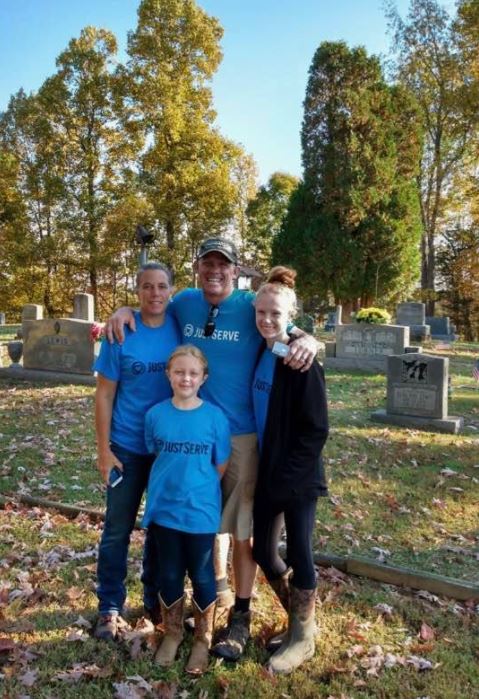
Step 8 for Planning Cemetery Projects for Church Groups:
Create Maps & Gather Supplies
Maps
If the cemeteries your church group plans to document are large, you will want to assign specific sections to each individual or family.
You could print out a satellite map of the cemetery from the BillionGraves website or get a map from the cemetery manager or from the cemetery’s website.
Make copies of the map, divide it into sections, and number them. A simple way to divide the cemetery is to use the pre-existing boundaries that are built into the cemetery, such as roads or walking trails.

Give copies of the maps to volunteers with their assigned sections at the cemetery on the day of the event.
When a volunteer completes a section, they can turn in the completed map and get another section to work on. This ensures that all of the gravestones are photographed and it also avoids duplication.
If your church group is documenting only small cemeteries, you won’t need maps. Just assign each family one cemetery.

Supply List
The most important thing you will need at the cemetery is your smartphone. Below are some other helpful – but optional – supplies. You could provide these items for your group or encourage them to bring their own.
- Portable phone chargers
- Cemetery maps, divided into sections
- Instruction sheets on how to upload photos
- Soft-bristled brushes or old toothbrushes to remove lichen and moss
- Cleaning cloths to wipe off dirt or dried grass
- Drinking water
- Umbrellas to shade gravestones if it is sunny to prevent casting your own shadow
- Spray bottles of water to spritz gravestones that are difficult to read to make them more legible

Step 8 for Planning Cemetery Projects for Church Groups:
Make Your Event FUN!
Partners
- Divide into pairs. One person photographs a row and then leapfrogs over the other person’s row to start a new row. That makes it easy to talk to one another while you are working.
- Have each person choose a partner. Race each other down the row, taking photos (they still need to be good quality though). The first person to get to the end of the row gets a point and helps the other person finish their row. Then they move to two new rows.

Children
- To include young children or those without smartphones, give them a towel or brush to remove grass clippings and dirt from gravestones as they work in front of someone else who is taking photos.

Teams and Large Groups
- Divide into two teams. Whichever team takes the most photos at the cemetery by the end of the event wins. The losers prepare dinner for the winners the following week. Or the losers sing a song or do a dance for the winners.
- Make a weekend of it! Hold a meeting on a Friday evening to help your group download the app and show them how to use it. On Saturday morning, take photos at the cemetery. Have lunch. On Saturday afternoon, take more photos or transcribe the data. On Sunday afternoon, hold a meeting to share your experiences with one another.

Step 9 for Planning Cemetery Projects for Church Groups:
Event Day Checklist
Set-up: If you plan to have a welcome station, arrive early to set up equipment such as awnings, signs, tables, chairs, maps, drinking water, cleaning rags, and brushes. Encourage helpers to arrive early as well.
________________________________

Respect at the cemetery: If the cemetery manager has told you about any services taking place at the cemetery that day, make a note of this on the cemetery maps and tell people to stay clear of that area until it is over.
________________________________
Parking: As volunteers arrive direct them where to park. If you are using signs for parking, set them up.
________________________________

Teach about the BillionGraves App: If needed, have volunteers download the BillionGraves app and quickly demonstrate to them how to take pictures. Encourage them to keep moving at a quick pace and to try to take about 1 photo every 15 seconds.
_______________________________
Handouts: Click HERE for handouts that you could have printed to teach volunteers how to take photos and how to upload photos.
________________________________

Maps: Give volunteers a cemetery map with their assigned section marked. Remind them that if they finish their assigned section, and still have more time to serve, to come back to you to receive another assignment.
________________________________
Clean-up: Leave the cemetery looking better when you leave than when you arrived. Collect all trash and take it with you. Don’t fill the cemetery’s trash bins. Remove awnings, signs, and other equipment that you brought to the cemetery.
_________________________________

Provide a Technology Helper: The Lexington Kentucky stake project did not include any huge cemeteries so they did not have a welcome center, tables, signs, or awnings. Their area has many small cemeteries so families were each assigned to specific ones.
Simone Ratcliff, who was very familiar with the BillionGraves app, was asked to be an “on-call technology helper”. Then families could call her from any of the 14 counties participating to ask for help, tips, or advice on using the BillionGraves app.
This was a perfect task for Ratcliff on the event day since she has been using the BillionGraves app as a volunteer for years. The app is very easy to use though so she only received a few calls during the event.

Step 10 for Planning Cemetery Projects for Church Groups:
Upload Reminders
Below is a message you can email to the volunteers who helped with your church group project to remind them to upload their photos.
_________________________________
Thank you so much for helping to take gravestone photos at the cemetery! Your service will help families around the world find their ancestors for generations to come!
Just a reminder – if you have not yet uploaded your photos, please do so. Upload Your Photos When you are finished taking photos for the day, you can upload your photos right at the cemetery if you have unlimited data. Or you can wait until you connect to Wi-Fi to upload them.
From the main screen of the BillionGraves app, tap on the word “photos”. An orange button that says “upload” will appear. Tap on it.

Option to Transcribe
After you tap the orange upload button a pop-up will appear that says, “Would you like to transcribe your own images?” You can select “yes” or “no”.
If you select “yes,” you will have 14 days to transcribe the names and dates from your own images using the BillionGraves website before they are released to the public queue. If you select “no,” then other volunteers will transcribe the data from your photos.
If you really want to transcribe your own records, go ahead and do it, but if you have the option, we would rather have you take more photos.
Finish Uploading
The number of photos you took will start to go down. Leave the app open until all of the photos upload. If the upload is interrupted by a phone call or other event, the app may stop. To restart the uploading process, just tap “cancel” and then tap “upload” again.
Your photos will be sent to the BillionGraves database to help families find their ancestors and bless generations to come!

Step 11 for Planning Cemetery Projects for Church Groups:
Have a Back-up Plan for Bad Weather
The day of the Lexington Kentucky North stake church project was a little cloudy. It was great for taking photos without casting shadows on the gravestones. But then it started to sprinkle rain off and on in some areas.

Rather than cancel the event, they decided to extend it for a week. Those who lived in counties where it wasn’t raining finished photographing their cemeteries on the assigned day. In counties where it was a bit rainy, church members took another week to finish up at their own convenience.

Step 11 for Planning Cemetery Projects for Church Groups:
Share Your Experiences
After the Lexington Kentucky North stake church members were done photographing the gravestones, they couldn’t wait to share their excitement with one another.
The stake has a Facebook page where church members posted photos and stories about their experiences.

Here are some of the comments from those who volunteered:
- “I am so pleased with the community turnout throughout the many different communities.”
- “It is important to document these headstones, especially the older ones that are worn down.”
- “The respect and love that the children had while participating touched my heart.”

- “Such a fun activity!! I was surprised at how much my children participated, I was worried they would run around and goof off. Tyson (8) told me he felt so happy scrubbing the graves because he was helping people find their ancestors. Zachary (10) was sad by how many baby and children graves we found.”

- “We got out and took just over 200 photos in no time earlier in the week and the cemetery isn’t even 1/4 of the way done.”
- “Uploading was a snap and we decided to try out transcribing which added over 600 records! I am so impressed with this program. It’s tied straight into Family Search which allowed us to update several records there too!”

- We are grateful to our stake leaders for putting together the BillionGraves service project. Our family was able to work on a large cemetery in Jeffersonville. It will take us many days to complete but we are committed to working on it until we finish.
- “Family history and temple work are already so important to our family and we are excited to have yet another method to help.”

- “It really is fairly easy to do this. Thanks for organizing this activity. I think we are at about 1,000 right now.”
- “It’s really been a fun project! Hoping to take more photos today or one day later this week.”

Many youth participated in this day of service. Here are some of their comments:
- “I think it was a really cool experience. I especially enjoyed looking at the names and seeing all the women that were in the military. I also liked seeing all the families working together.”
- “”I believe that our BillionGraves project will bring joy to many people, and I’m glad I was able to participate in such a project.”

- “Shortly after this activity in my local cemetery with a few friends, I went on a family trip to Tennessee. As we toured some old churches, I noticed several small graveyards outside. I pulled up my BillionGraves app. It was so cool to take pictures of the headstones and upload them. It was like sharing a hidden pocket of history!”

- “My kids LOVED participating in the BillionGraves project today. Thank you so much to all of the organizers. I didn’t take any pics (except of the headstones
 ) but we really enjoyed ourselves!”
) but we really enjoyed ourselves!”
Gather Feedback
When the Lexington Kentucky North stake finished their project, Davis and her committee sent out another Google Form survey to ask for feedback.
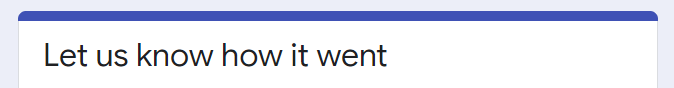
Their questions included:
- How many people in your group participated?
- How many headstones were photographed?
- How many headstones were transcribed?
- Do you have plans to continue using the BillionGraves app?
- Would you be interested in doing this again as a stake project?

Tell Us About It . . .
If you plan cemetery projects for church groups, we would love to hear about it! We may even share it on BillionGraves’ Facebook page.

After your event, would you please answer the following questions and send them in an email to Volunteer@BillionGraves.com? And please attach some photos of your volunteers taking gravestone pictures!
- What is the name of the cemetery you documented?
- How did you decide to do this project?
- How many people participated?
- How many gravestones did you photograph?
- Did you finish documenting the entire cemetery?
- What are some things you liked about the event?
- Were there any gravestones or epitaphs that were meaningful to you?
- Is there anything else you would like to tell us about your project?
___________________________________
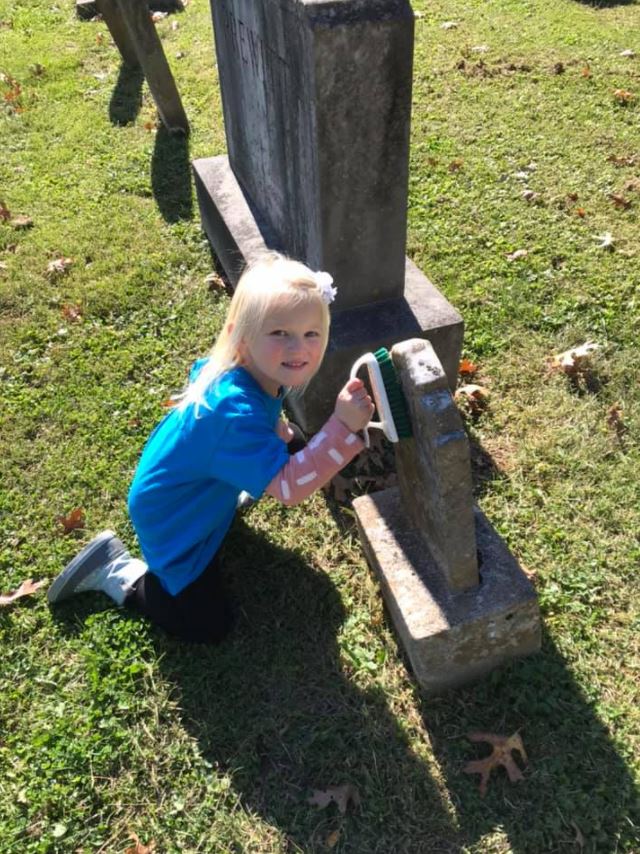
- “We had a great experience doing BillionGraves. So thankful for these great opportunities!!!!”
- “Our daughter took such great care and pride in cleaning each headstone. The love and respect that she had touched my heart.”
- Thank you!


 Our family is hooked.
Our family is hooked.
Update to the Lexington, Kentucky Project
After the Lexington, Kentucky completed their cemetery event, they rested (for just a minute!) and then started planning another event.
Their next event included 3 church stakes. They sent 100 letters to community organizations to invite others to join the effort. A virtual training session prior to the event was attended by more than 225 people. News of the service project was covered by two TV news stations and several newspapers.
This time volunteers took more than 50,000 photos! Their focus was on military cemeteries. Gravestones were documented in Danville National Cemetery, Bellevue National Cemetery, and Camp Nelson National Cemetery as well as nearby Machpelah Cemetery.

“Our hope is to start making the gravestones of Kentucky’s soldiers more accessible in the digital world,” said Rex Holt, president of the Lexington North Stake of The Church of Jesus Christ of Latter-day Saints. “These men and women have given so much to our country and our families. We want to honor that service by making sure those records are easily found.”

YOU are Invited to Take Gravestone Photos with the BillionGraves App!
Taking photos of gravestones with the BillionGraves app helps preserve precious history. Each photo you take is automatically tagged with the GPS location, allowing the gravestones to be plotted on a map. Then the information is transcribed and made available for families around the world who are searching for their ancestors.
If you would like to volunteer to take gravestone photos with your smartphone click HERE to get started.
You are welcome to do this at your own convenience, no permission from us is needed. If you still have questions after you have clicked on the link to get started, you can email us at Volunteer@BillionGraves.com. We will be happy to help you!
Happy Cemetery Hopping!
Cathy Wallace


