Let’s admit it. We all like new stuff. The only thing better than new stuff is new FREE stuff! Well, we are here to make your week a little better by introducing our new transcription page and enhanced record connector to FamilySearch! For the past several weeks we have been working tirelessly to make some much needed improvements to our transcription page! Including enhancements that allow you to filter headstones by language, country, and by cemetery! Now you can transcribe the records that YOU want to transcribe in the language and location YOU want! We’ve also condensed the fields to include buttons and fields that are used the most so navigating around the page should be easier and smoother. On top of this, we have updated all the code for this page as well. Meaning it is running on the latest and greatest code, making it faster, smoother, and more reliable. This also allows us to add the additional features that you have all been asking for faster than ever before! 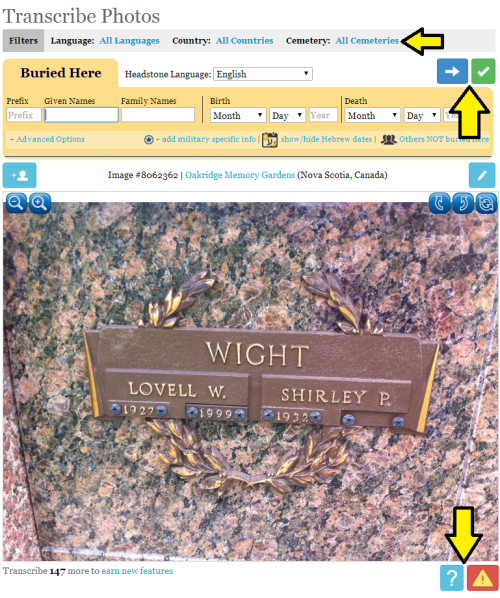 We also added more help features and mouse-over prompts to help those that are transcribing for the first time. If you need help on a particular stone or not quite sure what to do, click on the “?” on the bottom to find some helpful tips!
We also added more help features and mouse-over prompts to help those that are transcribing for the first time. If you need help on a particular stone or not quite sure what to do, click on the “?” on the bottom to find some helpful tips!  For those of you that LOVE FamilySearch; Every transcription on BillionGraves will immediately be searched against FamilySearch’s Family Tree and connected! No more navigating from website to website to connect ancestors! If we find a match we’ll tell you! Just click the “Match” button after transcription and poof, your record is automatically connected! That’s right, it’s now THAT easy!
For those of you that LOVE FamilySearch; Every transcription on BillionGraves will immediately be searched against FamilySearch’s Family Tree and connected! No more navigating from website to website to connect ancestors! If we find a match we’ll tell you! Just click the “Match” button after transcription and poof, your record is automatically connected! That’s right, it’s now THAT easy!  You don’t need to do anything special to get to this page. Just transcribe records as usual. Once we find a match between the record you just transcribed and FamilySearch’s Family Tree, we’ll display to possible match.(No FamilySearch account needed) If the match is an actual match, click on the check mark button to instantly connect it to FamilySearch. If it’s not, click on the red “X”. If you are not sure and need more help, click on the “?” or click on the name of the person, which will take you to the FamilySearch website to do more research before you make the connection. NOTE: The FamilySearch connect button will only appear if a connection is found on FamilySearch’s Family Tree and it is believed to have a high enough accuracy to connect the two records together. We hope you like these new enhancements to our transcription page and connections to the FamilySearch Family Tree. Take it for a whirl and let us know what you think on BG facebook page!
You don’t need to do anything special to get to this page. Just transcribe records as usual. Once we find a match between the record you just transcribed and FamilySearch’s Family Tree, we’ll display to possible match.(No FamilySearch account needed) If the match is an actual match, click on the check mark button to instantly connect it to FamilySearch. If it’s not, click on the red “X”. If you are not sure and need more help, click on the “?” or click on the name of the person, which will take you to the FamilySearch website to do more research before you make the connection. NOTE: The FamilySearch connect button will only appear if a connection is found on FamilySearch’s Family Tree and it is believed to have a high enough accuracy to connect the two records together. We hope you like these new enhancements to our transcription page and connections to the FamilySearch Family Tree. Take it for a whirl and let us know what you think on BG facebook page!

